How To Connect To Wi-Fi Without Knowing Password With WPS push Button
So you want to connect your phone to your router or JioFi??
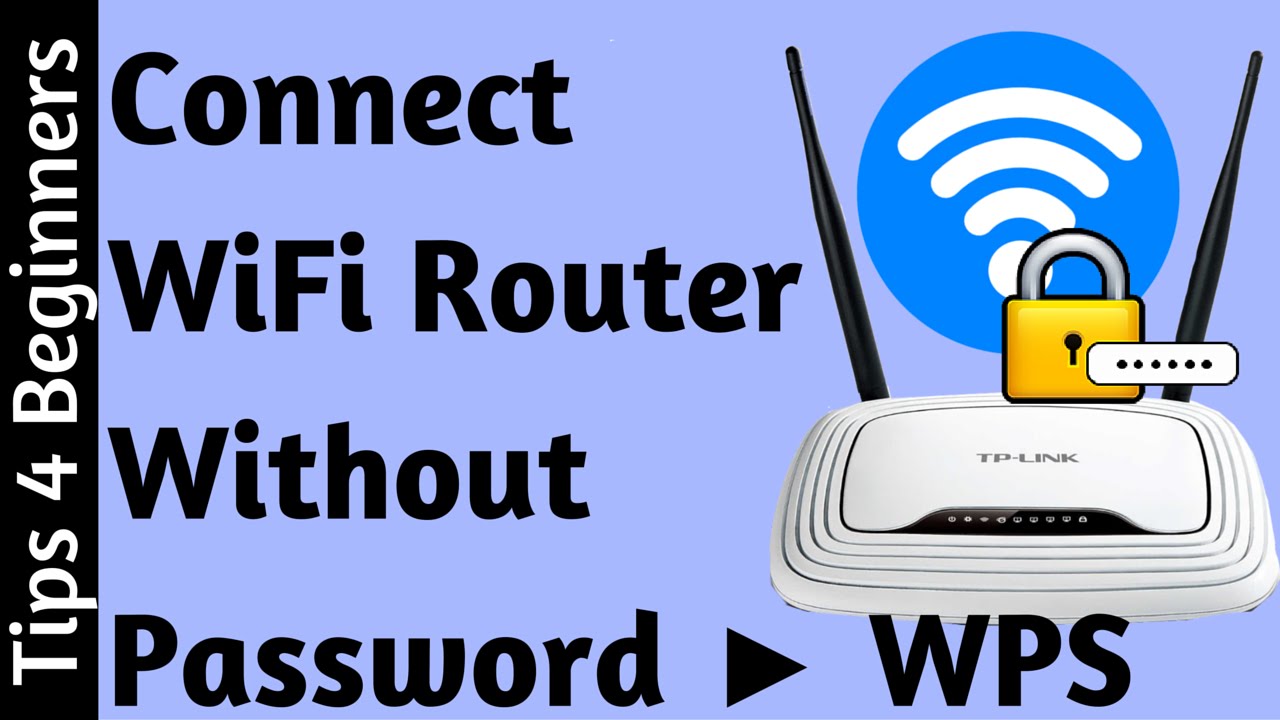
Many of us faced this problem when the Wi-Fi Router is in-front of us but we cant connect because we don't know the password. You will not be facing such kind of problems from today. Go ahead and read this article till end and follow all the steps one after another to successfully connect this. Also remember that it will also work with JioFi.
Step 1. Open your mobile. Go to settings> Wi-Fi> Turn the Wi-Fi on.
Step 2. After turning the Wi-Fi on click on the triple dot button on the upper right corner.
Step 3. After clicking on that button it will give you two option. 1. Refresh & 2. Advance. Click on advance.
Step 4. After clicking on Advance A menu should pop up like this. Now click on the WPS push button.

Step 6. Click the WPS button on the Wi-Fi router to connect.



Hope you guys like this article. Do share my post and subscribe to my Blog for more Posts like this.
Email me - arijit.banik86@live.com
Follow links - Twitter Facebook Instagram







Comments
Post a Comment